









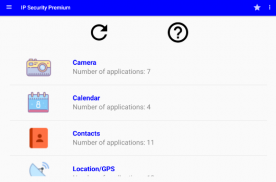
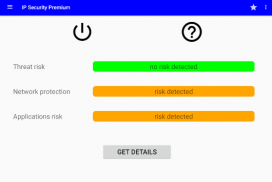
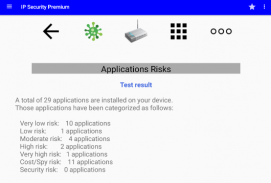




Deskripsi IP Tools + security
IP Tools & Security is a combination of tools to help you to understand your network's configuration, any potential issues, the availability of the network and its performance.
The second set of features focuses on security in order to check if your users are vulnerable. Comprehending the network and the security is crucial to understanding if you are at risk and where the attacks may be coming from.
Network Functions
-------------------------------
o Network discovery
- Class A/B/C discovery
- IP range definition
- Identification by: type, IP, host, MAC, vendor
o Wifi scan:
- Complete Access Points list
- Signal strength
- MAC, IPs, DHCP, DNS, etc...
o Mobile information
o Graphical download/upload speed test
o Ping:
- Shortcut to the router or internet
- IP, host, interval
o Traceroute:
- Hops identification with city/country and AS/organization information
o DNS and Reverse DNS:
- IP to hostname resolution
- City/country and AS/organization information
Applications Security
----------------------------------
Security issues start with the processes: applications and services.
o Identification of the most and least used applications
o Details of the application setup and usage
Security Functions
------------------------------
o Ports scan:
- Scan per device
- Scan for all devices: identification of ports, top common ports, ports analysis
- Scan from the internet side to test the penetration risks
o Real time malware monitoring for threats detection
o Traffic inspection with malware identification
o URLs test to check your firewall
o Phishing to educate your users to the phishing risks
o Compromised emails: enter your email to check if it is compromised
o Check our top web sites to stay informed
and finally...
o Security report you can send by email
o A widget to inform on network changes and to prevent spyware's voice recording
IP Tools & Security has a discovery mode with an accurate graphical representation of the devices discovered. It easily allows you to validate the devices that are connected on the network. The user interface is especially easy to use. Every device in the list can be selected to perform a ports scan to check which application is susceptible of carrying an attack.
Furthermore, to the above-mentioned security function, there are several unique security modules:
o Real-time, on the fly, threat detection
o Bad web sites: by surfing the internet, or by accessing a phishing email by mistake, the risk that the user accesses a malware web site (that will want to steal money from them) is high. IP tools & Security tests if you have the right measures in place to protect the users.
o Malware: this safely shows you what happens if you connect to a malware web site. By clicking on a session in a list, you can discover the city where the malware site is hosted.
o Packet Inspection: this is a real time capture of the traffic for inspection and analysis.
o Phishing: this is an educational test for your users to find out if they are ready to detect abnormal characteristics in a phishing email.
o Backup: what would you do if a disk crashed or your PC was stolen? This list of questions helps to validate the measures you've put in place to protect your most critical data.
An upgrade path to a Premium version is possible that offers many more features: malware and botnets command and control servers communication detection. More Geographical and visual information. No Ads. Better support. New security features to come.
IP Tools & Security adalah kombinasi dari alat untuk membantu Anda untuk memahami konfigurasi jaringan Anda, setiap potensi masalah, ketersediaan jaringan dan kinerjanya.
Set kedua fitur berfokus pada keamanan untuk memeriksa apakah pengguna Anda rentan. Memahami jaringan dan keamanan sangat penting untuk memahami jika Anda berisiko dan di mana serangan mungkin akan datang dari.
Fungsi jaringan
-------------------------------
o Penemuan Jaringan
- Kelas A / B / C penemuan
- Definisi rentang IP
- Identifikasi oleh: jenis, IP, tuan rumah, MAC, penjual
o Wifi memindai:
- Daftar Lengkap Access Points
- Kekuatan sinyal
- MAC, IP, DHCP, DNS, dll ...
o Informasi Ponsel
o Graphical download / kecepatan upload uji
o Ping:
- Shortcut ke router atau internet
- IP, tuan rumah, selang
o Traceroute:
- Hops identifikasi dengan kota / negara dan AS / informasi organisasi
o DNS dan Reverse DNS:
- IP resolusi nama host
- Informasi Kota / negara dan AS / organisasi
aplikasi Keamanan
----------------------------------
masalah keamanan mulai dengan proses: aplikasi dan layanan.
o Identifikasi yang paling dan paling sedikit digunakan aplikasi
o Rincian setup aplikasi dan penggunaan
Fungsi keamanan
------------------------------
o Ports memindai:
- Pindai per perangkat
- Scan untuk semua perangkat: identifikasi port, port umum atas, analisis port
- Scan dari sisi internet untuk menguji risiko penetrasi
o Real time monitoring malware untuk deteksi ancaman
o Lalu Lintas pemeriksaan identifikasi malware
o uji URL untuk memeriksa firewall Anda
o Phishing untuk mendidik pengguna Anda untuk risiko phishing
o email berkompromi: masukkan email Anda untuk memeriksa apakah itu dikompromikan
o Periksa situs web utama kami untuk tetap informasi
dan akhirnya...
o Keamanan melaporkan Anda dapat mengirim melalui email
o Sebuah widget untuk menginformasikan tentang perubahan jaringan dan untuk mencegah rekaman suara spyware ini
IP Tools & Security memiliki modus penemuan dengan representasi grafis yang akurat dari perangkat ditemukan. Dengan mudah memungkinkan Anda untuk memvalidasi perangkat yang terhubung pada jaringan. User interface sangat mudah digunakan. Setiap perangkat dalam daftar dapat dipilih untuk melakukan port scan untuk memeriksa aplikasi yang rentan membawa serangan.
Selanjutnya untuk fungsi keamanan yang disebutkan di atas, ada beberapa modul keamanan yang unik:
o Real-time, on the fly, deteksi ancaman
o situs web Bad: dengan surfing internet, atau dengan mengakses email phishing oleh kesalahan, risiko bahwa pengguna mengakses situs web malware (yang akan ingin mencuri uang dari mereka) yang tinggi. IP alat & tes Keamanan jika Anda memiliki langkah-langkah yang tepat di tempat untuk melindungi pengguna.
o Malware: ini dengan aman menunjukkan apa yang terjadi jika Anda terhubung ke situs web malware. Dengan mengklik sesi dalam daftar, Anda dapat menemukan kota di mana situs malware host.
o Packet Inspection: ini adalah waktu pengambilan nyata dari lalu lintas untuk pemeriksaan dan analisis.
o Phishing: ini adalah tes pendidikan bagi pengguna Anda untuk mengetahui apakah mereka siap untuk mendeteksi karakteristik normal dalam email phishing.
o Backup: apa yang akan Anda lakukan jika disk jatuh atau PC Anda dicuri? daftar pertanyaan membantu untuk memvalidasi langkah-langkah yang telah dimasukkan ke dalam tempat untuk melindungi data yang paling penting Anda.
Jalur upgrade ke versi Premium adalah mungkin yang menawarkan lebih banyak fitur: malware dan botnet perintah dan server kontrol deteksi komunikasi. Informasi Geografis dan visual yang lebih. Tanpa iklan. dukungan yang lebih baik. fitur keamanan baru yang akan datang.








